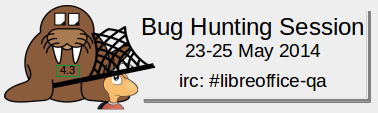Train Stops
And the sons of pullman porters and the sons of engineers
Ride their father's magic carpets made of steel
Mothers with their babes asleep are rockin' to the gentle beat
And the rhythm of the rails is all they feel
-- The City of New Orleans, Willie Nelson interpreting Steve Goodman
| week after x.y.0 | development | release candidates | finalized releases | ||
| fresh | stable | fresh | stable | ||
| 0 | x.y.0 | ||||
| 1 | x.y.1~rc1 | x.(y-1).4~rc1 | |||
| 2 | |||||
| 3 | x.y.1~rc2 | x.(y-1).4~rc2 | |||
| 4 | x.y.1 | x.(y-1).4 | |||
| 5 | |||||
| 6 | x.y.2~rc1 | ||||
| 7 | |||||
| 8 | x.y.2~rc2 | x.(y-1).5~rc1 | |||
| 9 | x.y.2 | ||||
| 10 | x.(y-1).5~rc2 | ||||
| 11 | x.y.3~rc1 | x.(y-1).5 | |||
| 12 | |||||
| 13 | x.(y+1)~alpha1 | x.y.3~rc2 | |||
| 14 | x.y.3 | ||||
| 15 | |||||
| 16 | |||||
| 17 | |||||
| 18 | x.(y+1)~beta1 | ||||
| 19 | |||||
| 20 | x.(y+1)~beta2 | x.(y-1).6~rc1 | |||
| 21 | |||||
| 22 | x.(y+1)~rc1 | x.(y-1).6~rc2 | |||
| 23 | x.(y-1).6 | ||||
| 24 | x.(y+1)~rc2 | ||||
| 25 | x.(y+1)~rc3 | ||||
If you count all the prereleases, release candidates and releases, you will find that we do 25 of those in 26 weeks. Beside the fact that this is a lot of work for release engineers, one might wonder if anyone can keep up with that, and if so -- how? The answer to that depends on how you are using LibreOffice.
self deployment on LibreOffice fresh
If you are an user or a small business installing LibreOffice yourself, you will probably run LibreOffice fresh and the table above simplifies for you as follows:| week after x.y.0 | development | release candidates | finalized releases |
| 0 | x.y.0 | ||
| 1 | x.y.1~rc1 | ||
| 4 | x.y.1 | ||
| 6 | x.y.2~rc1 | ||
| 9 | x.y.2 | ||
| 11 | x.y.3~rc1 | ||
| 14 | x.y.3 | ||
| 18 | x.(y+1)~beta1 | ||
| 20 | x.(y+1)~beta2 | ||
| 22 | x.(y+1)~rc1 | ||
| 24 | x.(y+1)~rc2 | ||
| 25 | x.(y+1)~rc3 |
- running at least one of the release candidates in the table (available for download here) before the final is released.
- running at least one beta releases in the table. Note that there will be a bug hunting session on the 4.3.0 beta release this week, that will help you get started.
- running a nightly build once anywhere in the weeks 1-18. Note that if you are getting excited about seeing the latest and greatest builds while they are still steaming, there are tools that can help you with this on Linux and Windows.
bigger deployments on LibreOffice stable
If you are not installing LibreOffice yourself, but instead have a major deployment administrated centrally, things are a bit different. You might be more conservative and interested in the releases from LibreOffice stable. And you probably have professional support from a certified developer or a company employing certified developers.| week after x.y.0 | development | release candidates | finalized releases |
| 1 | x.(y-1).4~rc1 | ||
| 4 | x.(y-1).4 | ||
| 8 | x.(y-1).5~rc1 | ||
| 11 | x.(y-1).5 | ||
| 13 | x.(y+1)~alpha1 | ||
| 18 | x.(y+1)~beta1 | ||
| 20 | x.(y-1).6~rc1 | ||
| 23 | x.(y-1).6 |
- make the alpha or beta releases available quickly to interested volunteers in your deployment early. They might find bugs or regressions that are specific to your use of the software.
- make the release candidates of versions that you intent to deploy available early to your users.
Ubuntu
So, Ubuntu qualifies as a "bigger deployment" and I have to take care of LibreOffice on it. Also people want to be able to run the latest and greatest LibreOffice releases from the LibreOffice fresh series. Do I follow my recommendations here? Yes, mostly I do:- both LibreOffice fresh and LibreOffice stable series are available from PPAs for Ubuntu and are updated regularly and quickly when an rc2 is available.
- prereleases are made available as bibisect repositories rather quick (build on Ubuntu 12.04 LTS). In addition, fully packaged versions of LibreOffice are build in the prereleases PPA as early as starting with beta1.
Originally published on 2014-05-20 19:26:10 on wordpress.